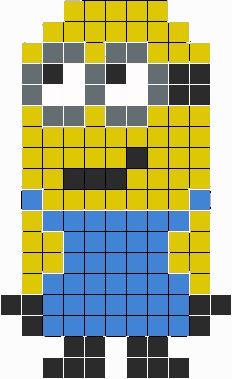
Project Task #1: Write a MATLAB script that recreates an image of a minion.
COMMENT:
Consider the following image of a minion:
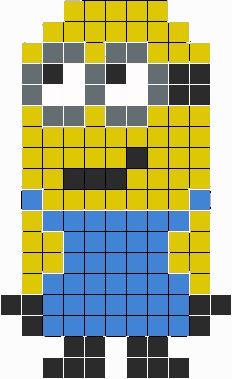
Using the ideas we discussed in class on October 26 for the image of Mario, write a MATLAB script that creates the image of a minion.
You should probably start by making a copy of the "mario.m" file, and working from that.
The next thing to do is to determine how many colors there are in the image, and find appropriate [R,G,B] values for each color.
INSTRUCTIONS:
In a set of comment statements, list the colors you will use, giving
a numeric index and name.
Define a matrix that will hold the color values for each cell of your
image.
Do some preparations so that your many graphics commands will all show
up together in one plot.
Begin a double FOR loop that will consider each cell of the image
Determine the index of the color of this cell.
Determine the [R,G.B] value for that color.
Determine the (X,Y) coordinates of the cell corners.
Fill the cell with the color.
End your loop
Do some final graphics commands that make your squares have the
right proportions.
CHECK: Compare your image to the original image. It doesn't have to be identical, but it should be close.
SUBMIT: I only need your script file "p1.m". I do NOT need your plot file. Your script file should begin with:
% p1.m
% YOUR NAME
% This script (describe what it does)